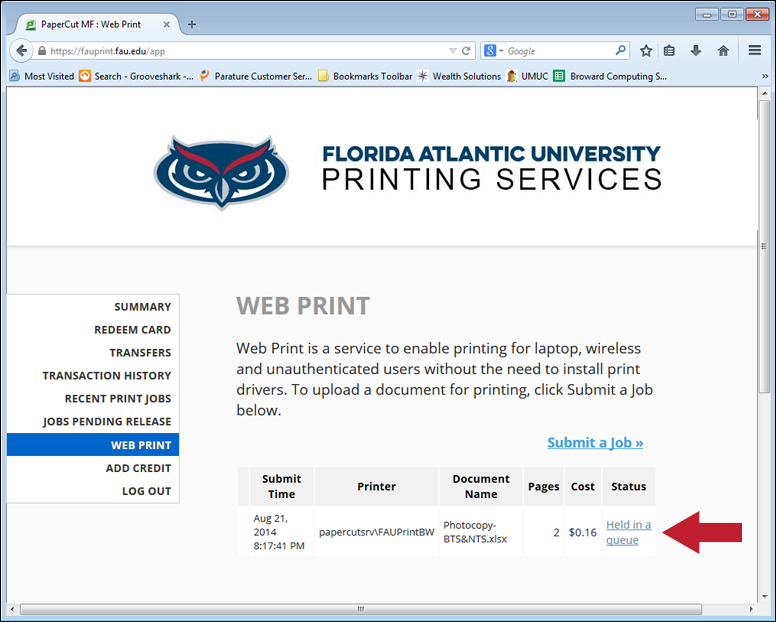Notice
Off-campus Printing Services are no longer available. All printing must be done on-campus.
Off-campus Printing Services are no longer available. All printing must be done on-campus.
Instructions on How to Use Web Print
Web Print is a service to enable printing for laptop, wireless and unauthenticated users without the need to install print drivers. The following are the instructionson how to use it:
- Visit the FAU Printing Services portal at https://fauprint.fau.edu.
- Select the "Web Print" option from the left menu, and then click on the "Submit a Job" link.
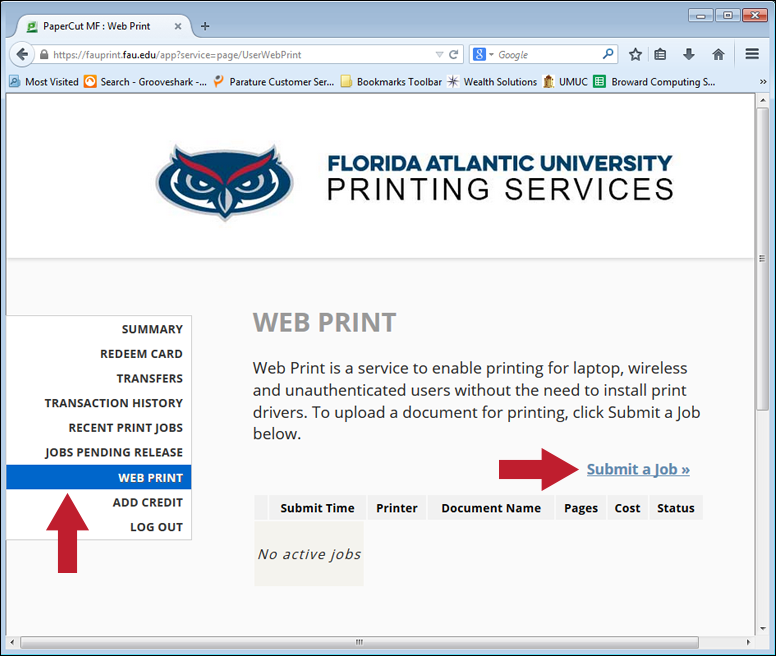
- Select the printer, and go to the next step (step #2).
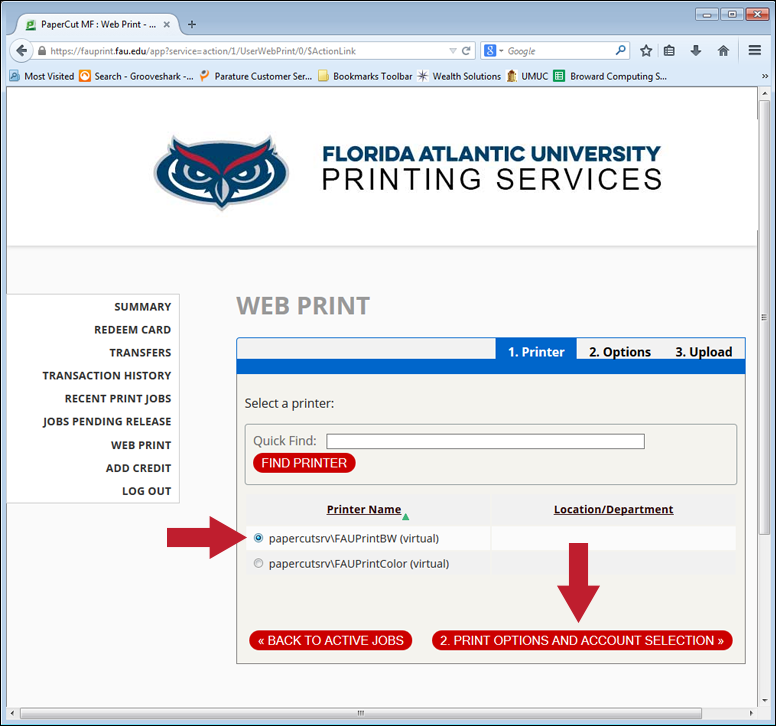
- Specify the number of copies that you want, and then go to next step (step #3).
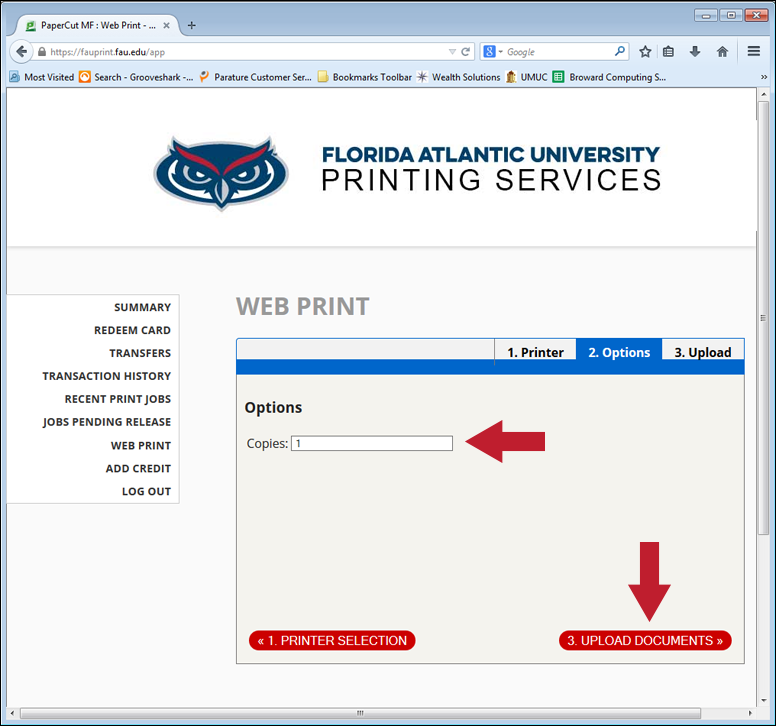
- Upload the document that you want to print from your device, and then go to next step (step #4).
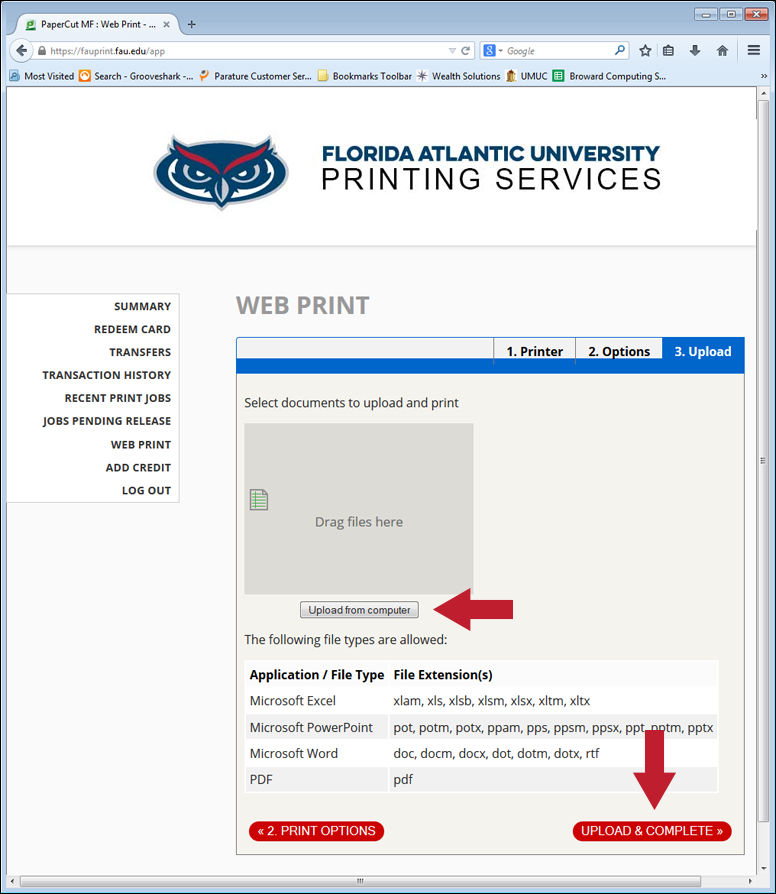
- Your document is ready in the queue, so that it can be release at the printer.