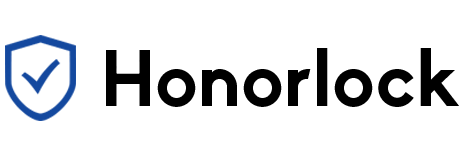
Honorlock is an online proctoring system for online quizzes and tests. It combines a few common features of online proctoring systems with screen-recording and live remote proctors in order to provide another layer of academic integrity management for your online course(s).
PLEASE READ BEFORE CONTINUING
** YOU MUST HAVE APPROVAL** FROM YOUR DEPARTMENT CHAIR PRIOR TO IMPLEMENTING HONORLOCK IN YOUR CANVAS COURSE. HONORLOCK OPERATES ON A DEPARTMENTAL LICENSE AT FAU AND CHARGES A FEE PER STUDENT, PER EXAM.
sTEP-BY-STEP GUIDES
- Create Quizzes in Canvas: In Canvas, you can us the Quizzes tool to give assessments such as exams, tests, midterms, and/or finals. The list of FAQs linked here provides everything you need to know about Canvas Quiz creation. We've highlighted a few below to get you started:
-
Help Your Students Prepare for Honorlock: To avoid last-minute compatibility issues and interruptions to student learning, let your students know how Honorlock works, what they need in order to use it, and where to get help if they need it:
- Recommended Syllabus Language
- Set Up A Practice Exam
- Provide Lines for Tech Support:
- Honorlock-specific issues: https://honorlock.com/support/
- Canvas/ other issues: FAU OIT Help Desk Services
- Enable Honorlock for a Canvas Quiz and choose your options: After installing Honorlock in your course, click on the Honorlock link in your course's navigation menu. This will open the integration, where you can control how the Honorlock functions in your course.
- View Student Results: After students have taken their exams, you can view a summary of their proctoring sessions along with a few details.
- Extra Features:
Instructor resources
From Honorlock:
- ** Should we include any other resources?**
- Ally Basics and how to use the Feedback Panel
- Make Accessibility Improvements with Ally
- General Knowledgebase for Instructors