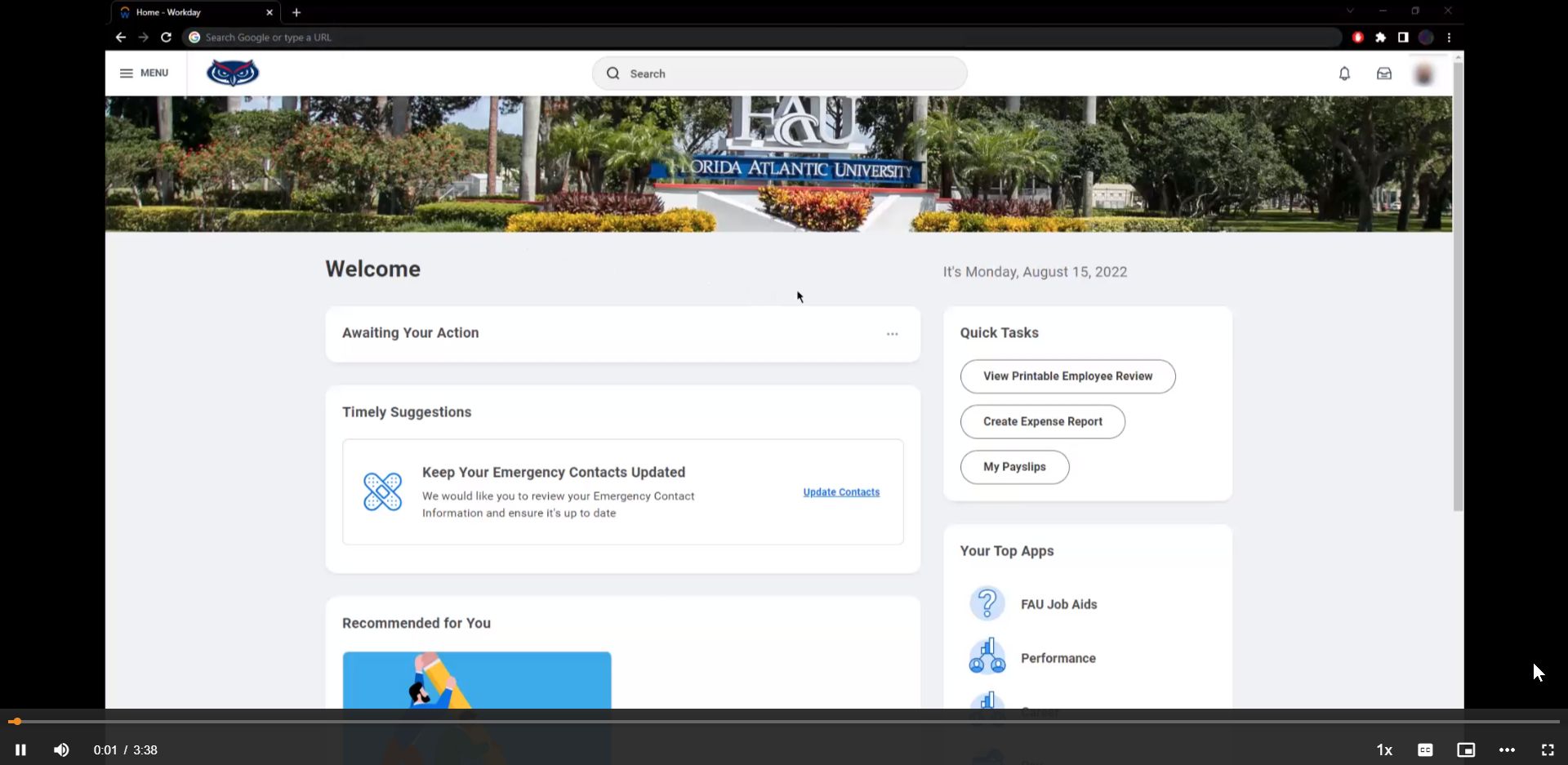New Workday experience coming soon!
Beginning early September, Florida Atlantic University will make the switch to Workday Today. This switch is a collection of updates designed to give users a more personalized Workday experience and improve the capabilities for specific functionalities. Everyone who uses Workday will be impacted by this switch.
Users can expect the following major updates:
- New redesigned Homepage experience
- New improved Search capabilities
- New My Tasks (formerly Inbox) capabilities
Below is a detailed look at each update mentioned above along with a video outlining the changes.
1. Workday Homepage Breakdown
-
Global Navigation Menu
Quick access to all applications and organize your Shortcuts.
-
Awaiting Your Action
Displays up to three of the most recent items from your Inbox, and a quick link to your inbox.
-
Your Team
For managers only. Access reminders and action items about your team.
-
Timely Suggestions
Cards based on your profile and activities in Workday.
-
Recommended For You
Workday will use this section to promote articles or videos designed to help you learn more about specific Workday features.
-
Quick Tasks
Displays the most frequently accessed tasks.
-
Your Top Apps
Shows your top 4 apps. Click the "View All Apps" to acces all Workday applications.
-
Announcements
Same announcements, a new location.
2. Workday Search Improvements
-
Saved Categories
Choose your preferred search categories. Customize this section under the Configure Search, see #3.
-
More Categories
Additional categories to filter your search.
-
Configure Search
Customize and order your search categories, personalized to you.
-
Search Tips
Get the most out of Workday Search with these tips!
-
Search Results
See the results of your search.
3. My Tasks
-
All Items
Displays all tasks that require your attention.
-
Filters
Refine task results for easy access.
-
Archive
See past tasks you have completed.
-
Bulk Approve
Approve bulk tasks, if applicable.
-
Manage Delegations
Manage Delegations is used to see all your delegations you setup.
-
Seach Tasks
Search your tasks to futher refine your results.
-
Sort By
Sort and display your tasks results in a manner most important to you.