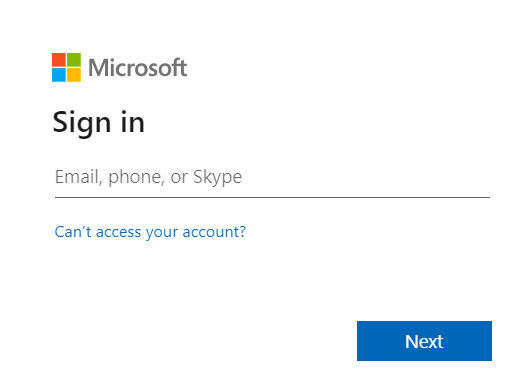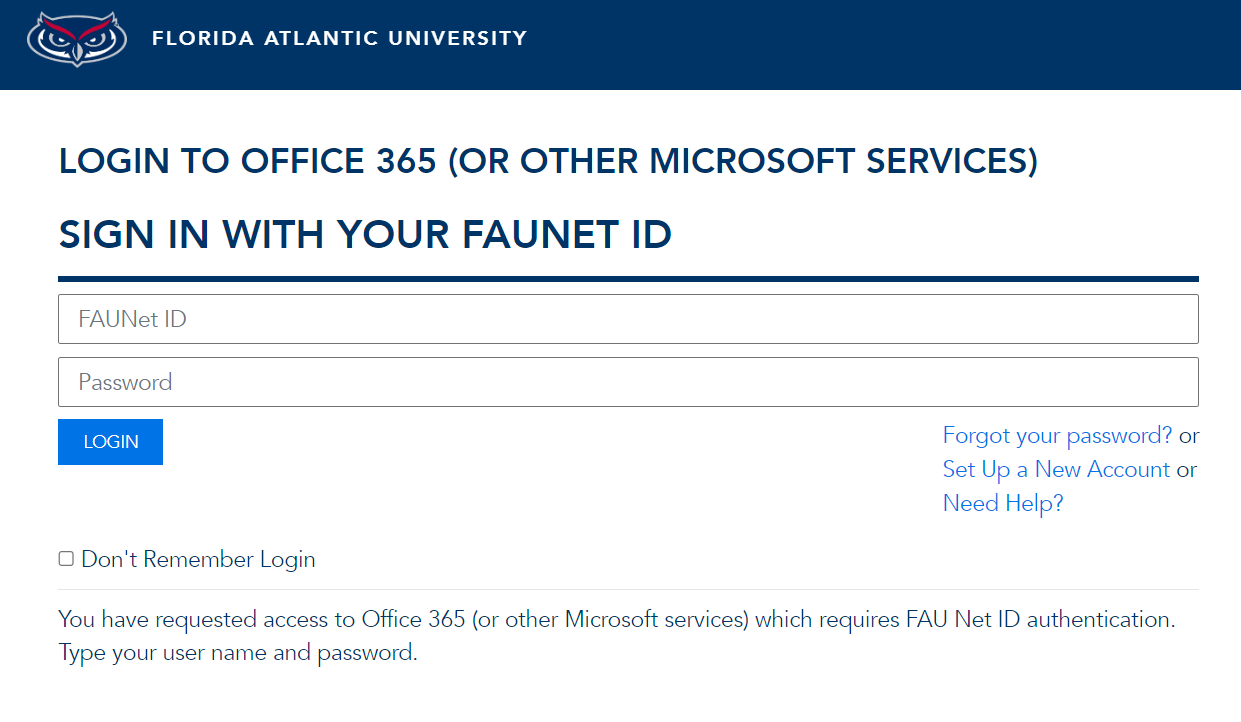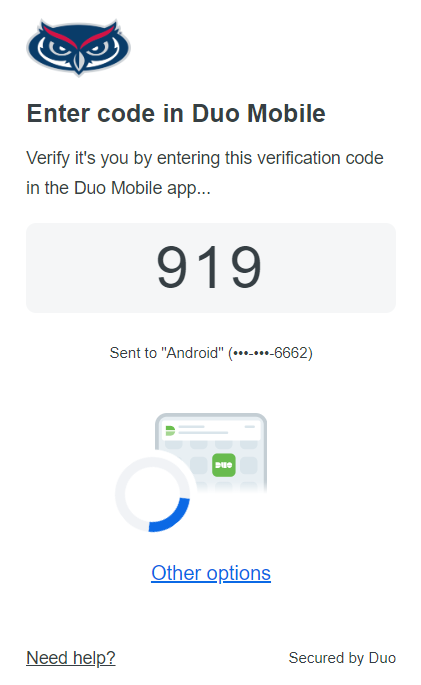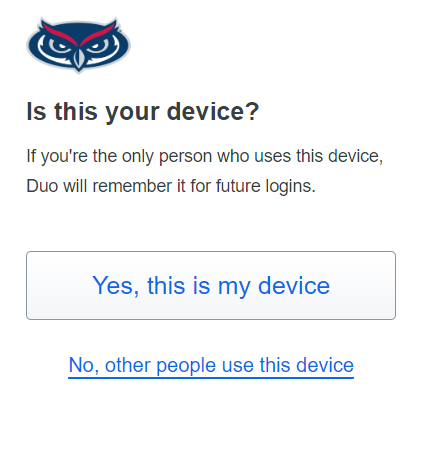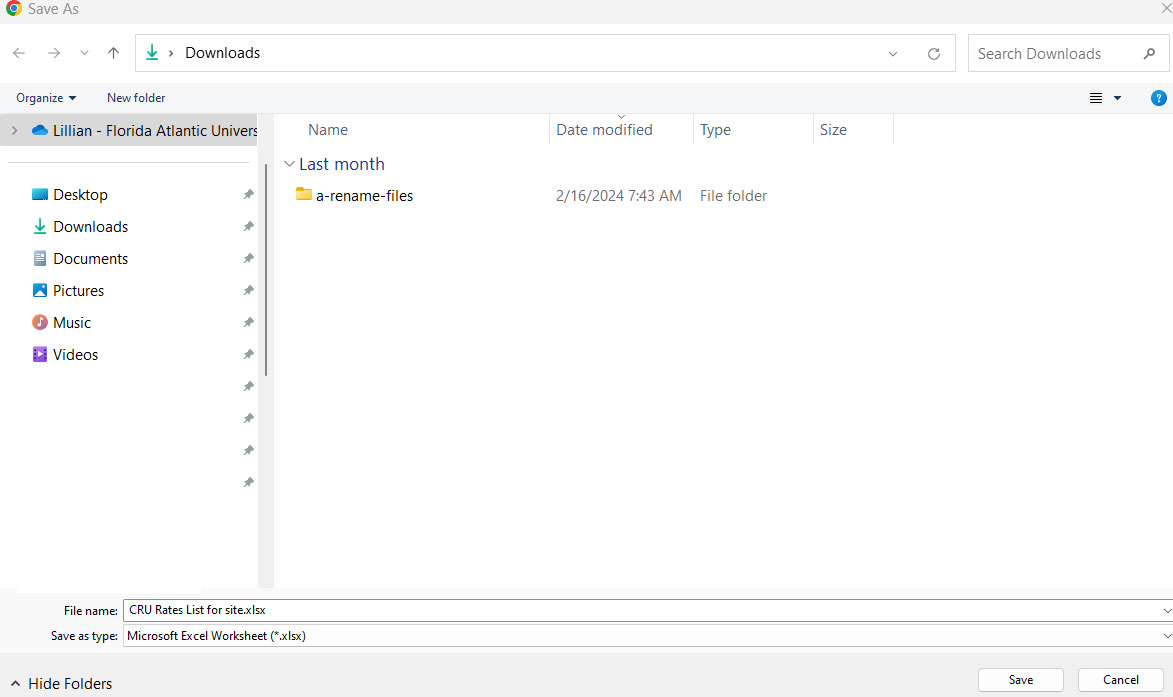CRU Rates List
Instructions:
Accessing this document requires you to sign with your Florida Atlantic credentials (FAUNET ID). This may include all or some of the following steps the first time you attempt to access the file.
Note: If you are already logged in, sometimes it may appear that nothing happens when you click the following link. If so, please check your downloads folder as the file may have automatically downloaded.
Click this link,
then follow the instructions below if needed.