Canvas + MYFAU | We're better together!
Tuesday, Dec 17, 2024
We always strive to make MYFAU a more dynamic experience for our users. With that, the Canvas and MYFAU teams are excited to announce our collaboration on the latest MYFAU enhancement. A simple, Canvas integration to give students a 'bird's eye view' of their Canvas items.
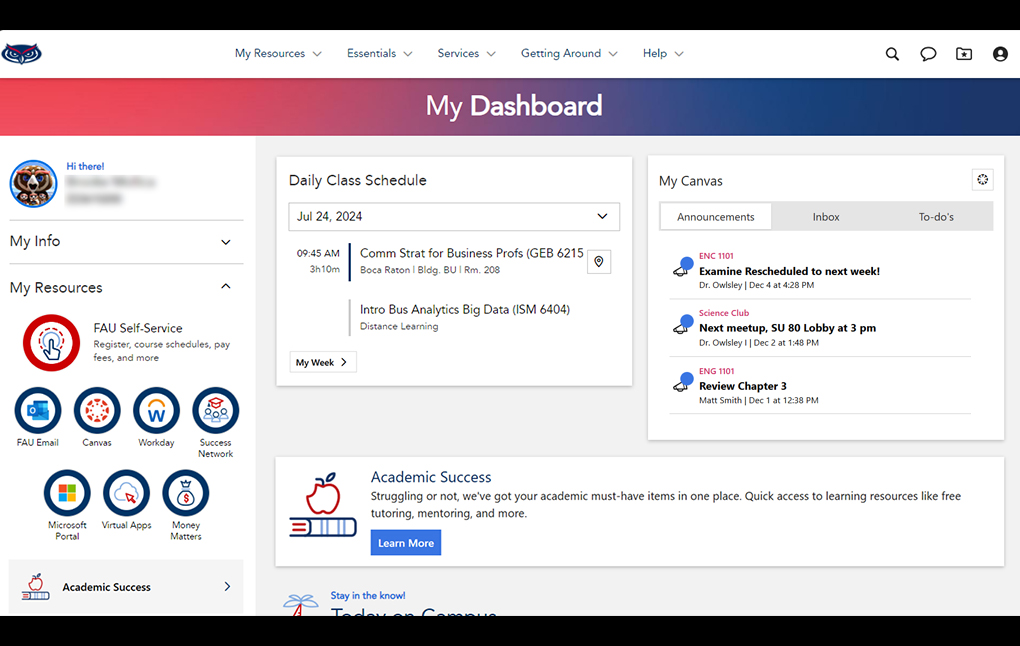
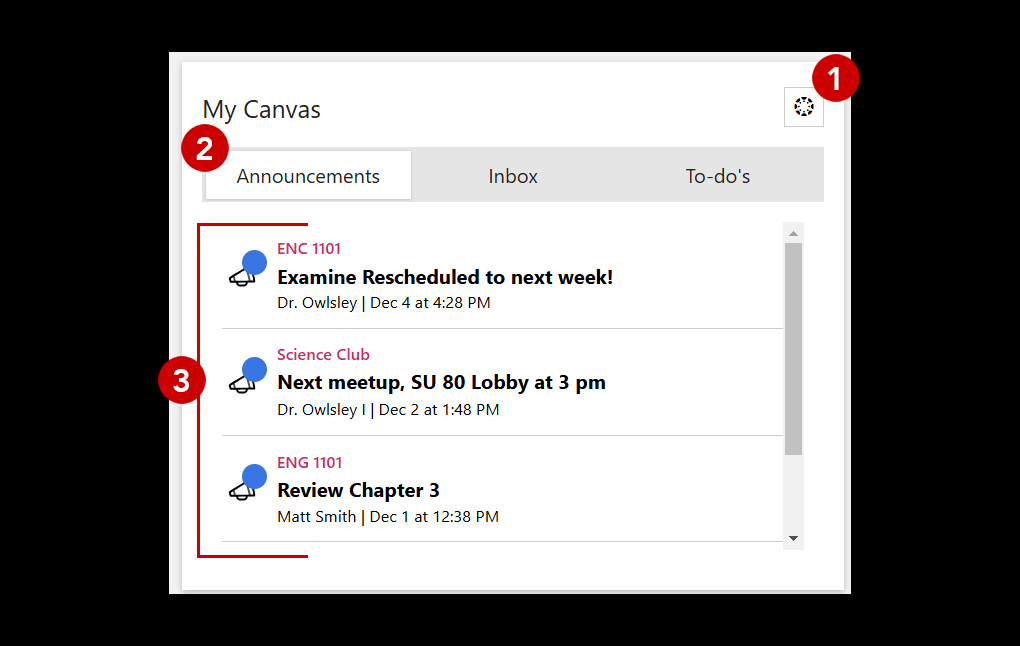
My Canvas Breakdown:
- Canvas Icon: Tap the "Canvas Icon" button to be taken to your Canvas Homepage.
- Widget Tabs: Switch between the tabs to view your various items, which include Announcements, Inbox, and To-do's.
- Canvas Items: Tap the individual item to be taken to its page in Canvas, where you can take act. If you have no items, you will see a message stating so.
We hope this new feature helps our Owls to soar! Learn more about the My Canvas Widget on MYFAU at the link below.