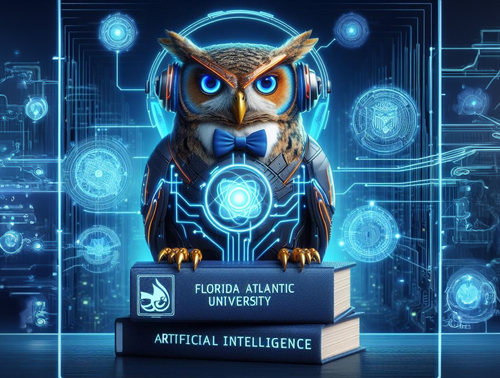Zoom Services Offered Through OIT
Monday, Aug 28, 2023
OIT Instructional Technologies now provides consultations for FAU Zoom events. If you are planning a Zoom event, reach out to us in advance by booking an appointment. Planning an event requires time and effort, and we're here to assist!
We can:
- Help you decide which solution best fits your plans;
- Guide you to enable the proper settings for chat, recording, Q&A, and, of course, security.
- Schedule a technical dry run in Zoom and, if needed, in a physical room.
Students, faculty, and staff can create meetings on their own through https://fau-edu.zoom.us. These Zoom environments are designed so attendees can all participate; however, they can also be structured as webinars if you understand how to turn Zoom features on/off to keep a meeting secure.
If your event requires more organization and preparation, OIT can work with you to create a single or multi-session Zoom Event. Zoom Events can host sessions for up to 500 participants. These are ideal for planning events with participants external to FAU. Your audience must register for the online events to receive their unique join link.
Zoom Events can be found at https://zoomevents.fau.edu. OIT can train you to use Zoom Events.
Once the best type of Zoom event is determined, we can guide you in setting up the online event with the appropriate settings and features. If you prefer to do the rest on your own, we are here to answer any questions you may have.
It is advisable to invite presenters, moderators, and alternate hosts for a “dry run” or practice event. By practicing a day or two in advance of the actual event, your team will gain the confidence to run a smooth event experience. In addition, we always recommend a fallback plan for the unexpected, and we urge you to become very familiar with the Zoom platform.
Whether it's a meeting, single session, or multi-day Zoom Event, OIT can set you on the right path to create a smooth, problem-free event experience. Feel free to reach out to OIT to book an appointment or by creating a Helpdesk ticket.