Main Open Computer Lab | LIB-105A
Jupiter Campus
The Main Open Computer Lab is located on the first floor of the Library building, room LIB-105A. This computer lab contains 25 Windows computers, as well as multiple printers. All the computers are connected to the campus network and have full access to the Internet.
Besides LIB-105A, the Jupiter campus has another area with computers available to students at the Student Burrow, SR-154.
These open labs are available to all FAU students, and allow them to complete class assignments, conduct research, and perform any other FAU-related academic work.
For more information about the Jupiter Campus Main Open Computer Lab, please contact Mike Hampton, Academic Computer Labs Manager, at 561-799-8659.
Note: LIB-105A follows the general FAU Jupiter Library hours of operations. However, when the Library is closed, the lab is available 24/7 with the FAU Owl Card.
Hours of Operations
| Day | Time |
|---|---|
| Monday-Wednesday | 8:30 a.m. - 11 p.m. |
| Thursday | 8:30 a.m. - 9 p.m. |
| Friday | 8:30 a.m. - 5 p.m. |
| Saturday | 11 a.m. - 6 p.m. |
| Sunday | 12:30 a.m. - 11 p.m. |
| After hours access with your Owl Card. | |
Hardware Available & Lab Layout
The Jupiter Main Open Computer Lab contains:
- 1 scanner
- 1 color multifunction laser printer/photocopy machine
The SR-154 area contains:
- 1 black and white laser printer
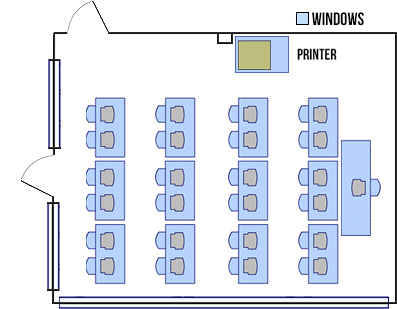
| Room | Qty. | PC Type | OS | Memory | Hard Drive | Processor |
|---|---|---|---|---|---|---|
Room LIB-105A |
Qty. 25 |
PC Type Dell OptiPlex 9030 |
OS Windows 10 |
Memory 8 GB |
Hard Drive 120 GB |
Processor 3.2 GHz Intel Core i7 |
Room SR-154 |
Qty. 4 |
PC Type Dell OptiPlex 9030 |
OS Windows 10 |
Memory 8 GB |
Hard Drive 120 GB |
Processor 3.2 GHz Intel Core i7 |
Software Available
Windows Software Packages
- Aleks 3.18
- Arc GIS 10.4.1 (ESRI)
- Browsers: Internet Explorer, FireFox, & Chrome
- ChemSketch 2015 (ACD Labs 2015)
- Citrix receiver
- Code Blocks 17
- CPT Elementary v2.1
- CPT Secondary v2.1
- Facebook Gameroom
- Fathom 2.11
- GIMP 2.10.12
- Google Earth Pro
- Graphical Analysis 3.8.4
- IBM SPSS Statistics 25
- Inkscape 0.92.3
- ISIS Draw 2.5
- Pearson LockDown Browser
- MS-Office Professional Plus 2019
(Word, PowerPoint, Excel, etc.) - PreForm 2.17.0
- Processing 3
- Respondus LockDown Browser 2
- SecondLifeViewer 6.4.0
- Sketchup 2017
- Snap 10 Professional
- Steam 2.10.91
- UCSF Chimera 1.13.1
- Unity
- Visual Studio Community 2017
- VLC Media Player
- VMWare Horizon Client
- VSDC Free Video Editor 6.3.6.18
- WinPython 3.7.4.0
Printing in the Jupiter Main Open Computer Lab
The Jupiter Main Open Computer Lab (as well as SR-154) is equipped with a pay-for-print system. This printing solution allows students to print from anywhere, and from almost any device. Students can add funds to their Owl Card Printing Account and use these funds on all copiers and printers.
The printing system protects confidential documents and
slashes the volume of unclaimed printouts. Users queue print jobs to a virtual queue, and then release them for printing on any campus printer.
The "release stations" require user authentication, by swiping an Owl Card or entering a FAU NET ID to release and collect sensitive documents. The printing system allow students to print wireless from laptops, netbooks, iOS, and Android devices with no driver installation or server authentication. Your print jobs will be held until they are released by the student directly from the most convenient printer.
Printing Costs
| Type | Cost |
|---|---|
| 8.5" x 11" - Black & White | $0.08 |
| 8.5" x 11" - Color Laser | $0.30 |