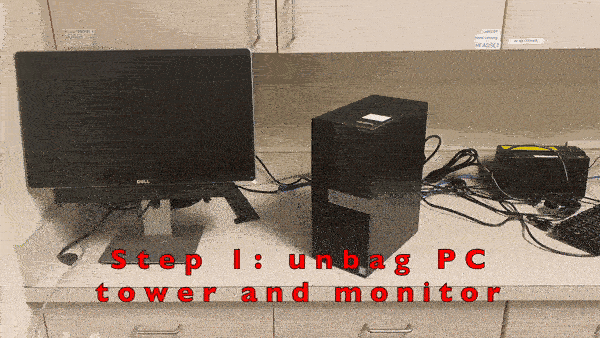SECURE YOUR IT EQUIPMENT (Computers, printers, Monitors)
The FAU College of Engineering and Computer Science Technology Services Group offers important guidelines for protecting IT equipment during hurricane and storm season. Protective plastic bags are available at the TSG office.
1. Backup Your Data:
Ensure that all essential data is backed up if it’s stored on your computer’s hard drive.
2. Shutdown Devices:
Properly shut down the operating systems of your computers. Turn off printers and monitors to ensure they are completely powered down before unplugging.
3. Unplug Power Connections:
- If your devices are connected to a surge protector or UPS, unplug the surge protector or UPS from the wall outlet.
- If the wall outlet is not easily accessible, unplug the power cables from the surge protector or UPS.
- If there is no surge protector, directly unplug the power cables from the wall outlet or the back of the computer, if necessary.
4. Disconnect Network Connections:
Unplug the Ethernet cable from the back of your computer or docking station. Do not unplug the Ethernet cable from the wall—only from the device itself.
5. Wrap Your Equipment:
Use protective materials, such as plastic bags, to securely wrap your computers, printers, monitors, and other IT equipment. This will shield them from potential water or humidity damage during the storm.
6. Relocate to Safe Areas:
Move your IT equipment to a safer, interior location, away from windows and potential flooding zones. Elevate them if possible to minimize the risk of water damage.
7. Label Equipment:
Clearly label all wrapped equipment for easy identification and retrieval after the storm has passed.
By following these steps, your IT equipment will be better protected from storm-related damage, helping to minimize the risk of downtime.
INSTRUCTIONAL VIDEOS:
Before storm: wrap and secure devices
Watch the video below for step-by-step instructions on how to properly wrap your PC:
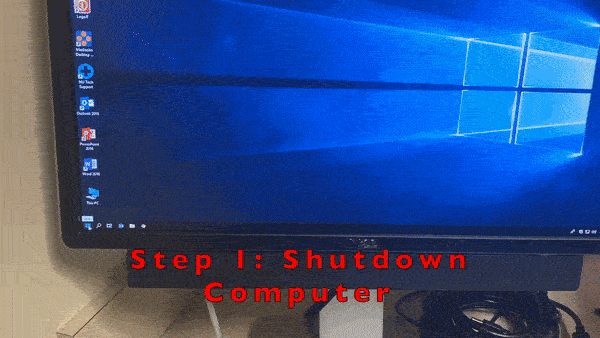
After storm: unwrap and connect devices
Watch the video below for step-by-step instructions on how to safely unwrap your PC: