The MYFAU portal is also the official FAU mobile app! Access FAU resources, check your University email, find your way with interactive maps, and more!
Download
The MYFAU app is available on both Android and Apple stores. The app is optimized for multiple devices, from hand-held phones to tablets.
MYFAU is always accessible through a browser at myfau.fau.edu.


Choose your experience
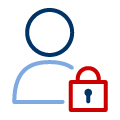
By Signing In
Sign in with your FAU credentials for your personalized experience! Access your University email, Canvas, Success Network, and more!
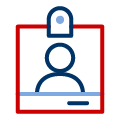
As a Guest
Get access to must-have features without signing in. Use interactive maps, get school information, know about events and news, and more!
-
User Menu: Accessible from the person icon on the top right.
Sign In/Sign Out of SSO.
Switch Experience to move amoung different personas.
Settings to customize app display format, font size, and so on. - Messages: The Message Center houses messages sent by FAU via MYFAU. Note that this is not the same as email.
- Search: Searches for items only within MYFAU. This does NOT include items found in Self-Service, your email, and so on.
- Favorites: Tap the star icon on an article, map location, or event to save to your favorites.
- Main Menu: Tap the icon to open the main menu.
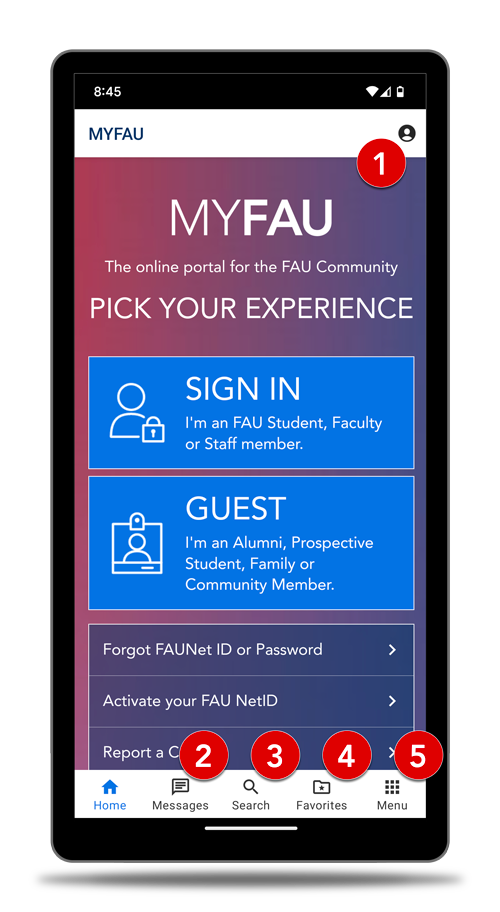
We hope you enjoy using the MYFAU App!
Please leave a review on the app store. Your feedback helps us grow and meet the needs of our whole FAU community.
Having an issue? Submit a ticket to the Help Desk.
Please leave a review on the app store. Your feedback helps us grow and meet the needs of our whole FAU community.
Having an issue? Submit a ticket to the Help Desk.
Features
✓ = Authentication Required
FAU Self-Service ✓
Register for courses, check your schedule, pay fees, and more.
Email ✓
Access your FAU E-mail.
Class Schedule ✓
Active Students can see a bird-eye view of their daily or weekly class schedule.
Canvas ✓
Check your grades, post to discussion forums and browse content across all your courses.
Success Network ✓
Connects you to the resources needed to be successful at FAU; advisors, faculty, tutors, and support staff.
Money Matters
Learn about and manage financial awards and other fiscal matters.
Maps
Explore FAU! Search campus buildings and pinpoint them to see their location, relative to your own.
Library
Access FAU's online and printed library collections.
SPOT ✓
SPOT (Student Perception of Teaching) is an online tool to evaluate the quality of instruction for your course.
Owl Central
For students, by students! Go to Owl Central to find clubs and organizations, events, and more.
News & Events
Be in the know with campus news, events, and social streams.
Shuttle
Know where the Owl Express Shuttle is at on the Boca Raton campus during its hours of operation.
MyPOS ✓
Find out about degree requirements in progress (for Graduate Students only).
Degree Audit ✓
Learn how your FAU courses, transfer courses, and courses in progress apply toward your degree requirements.
FAQs
What is MYFAU?
Can I access MYFAU from my phone or tablet?
How do I get FAU Alerts on my mobile device?
How do I turn on notifications on my mobile device?
I don't have FAU credentials can I still use MYFAU?
How can I get my FAU e-mail on my mobile device?
How do I find my Z Number and other information?
How do I see my items in the My Canvas Widget on My Dashboard?
How do I change my persona or switch my experience?
I am getting an error accessing MYFAU or other technical issue.
I would like to share my thoughts about MYFAU.